If you are reading this article, it means that you either have problems with your Wi-Fi or you simply want to improve it. Whether you’re trying to learn SEO, building websites or simply trying to surf the web, slow or non-working wifi can be very frustrating. Wi-Fi issues, or slow broadband speed, is a common problem, especially when you go on holidays. However, you can simply improve the internet speed in your hotel, but here are few options that might work for your home network.
Following these simple steps could improve your broadband speed, and if everything fails, you might want to consider either to upgrade your current broadband package or invest in additional hardware that will create a wifi mesh for your home.
Routers are limited to the distance they can broadcast to. After that, the signal becomes weak. Setting a wireless network to cover a large area would require using a wireless range extender that can be called wireless repeater or Wi-Fi expander. It looks like a router, but it has a different way of functioning. It works by taking the signal from a router and rebroadcasting it. For the router, the extender functions like a client with an IP address. The extender should be close to the main network router but also close to the spots where there is a weak signal. Also, a router can be turned into an extender.
Access points are similar to the extenders, but they can get expensive. They are devices that cooperate to create a mesh network where every unit communicates with every other and network is created that has strength and stability. The access points are good for bigger spaces, more floors or more buildings.
The extenders can be configured by connecting them to power and then placing them near the router, where they will get the signal, but not too near. From the computer, you can log into the extender where the login information and password of the network need to be added, so that the extender can start broadcasting. They create a second network which is secure as the networks of routers.
There are problems with the speed, because single band extenders use radio on single channels to receive and transmit data, which makes them lose bandwidth. Dual band extenders use one band to contact the router and the other to broadcast. Devices with dual radios have the opportunity to communicate with a router on the lower channels and transmit the signal on the higher. They are the fastest.
Mesh networks are usually used in big organisations and you might use them only if you have a big property. The devices and routers are connected by many connections and if some of them stop working, the others can continue with no problems. They are harder for creation and have bigger price, however some companies offer a cloud approach to be used for controlling the access points. Adding new devices can be complicated, because they need to be connected to all the other devices and specialists should monitor them after.
Routers can also be turned into access points. There are some differences between different kinds of routers, but often times this is done by firstly resetting the router, then configuring the WAN to static. The router’s IP address is added manually, which can be any except same as the main router’s which will broadcast the internet or the addresses used by the main’s DHCP server. All of these changes are in the access point. As a static DNS slot in the new access point, the address of the main router is used. The DHCP server option is unchecked. The access point should refer to the main router for their DNS settings and DHCP assignments. Some wireless settings have to be configured after this. “Wireless” should be enabled and checked, and the mode of the wireless needs to be set to “Access point”.
Between all the devices, the SSDI remains the same and also the security, encryption and shared key settings too. The channels should also be changed so that the access point uses different channel than the main router. An Ethernet cable is connected to the LAN port of the access point and by being powered it’s ready for use.

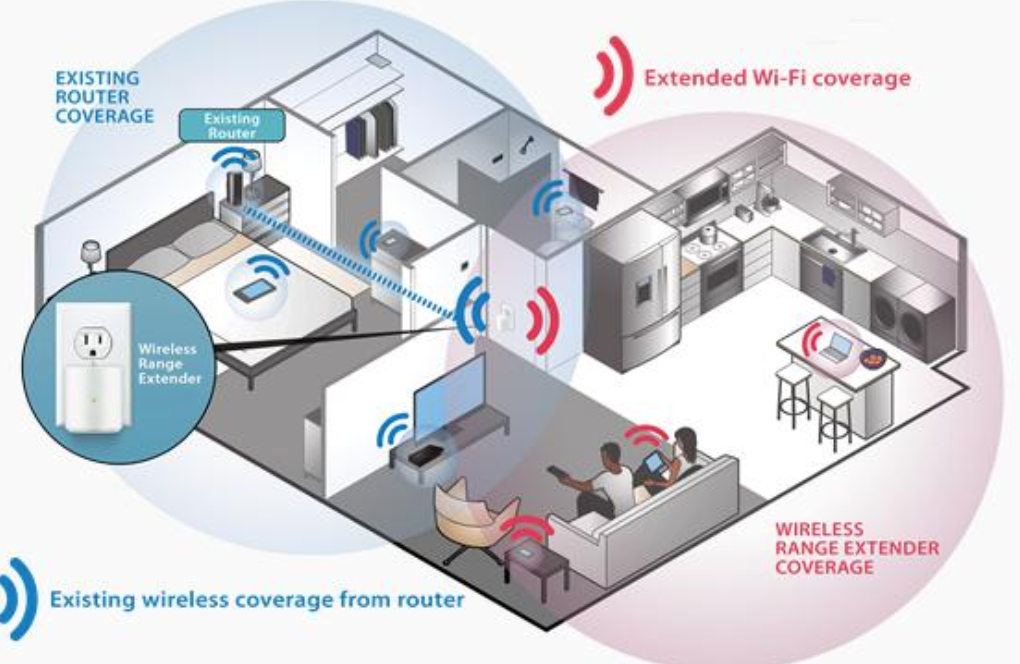
Leave a Reply